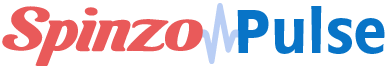Spinzo Season Launch Guide

In the off season and want to get a head start for the coming year with Spinzo? Take a look at our quick guide to help you update your profile and hit the ground running when tickets go on sale!
Before Schedule Release:
1- Branding Templates
The off season is a great time to invest in building out branding templates or making new ones for the coming season.
Build as many templates as you would like, take the time to play with new videos, background colors and other adjustments. You can easily look at your work by turning an old sales event to that new branding template.
Once you have one you want as your standard for the season make sure to toggle it as the default.
2- Venue Maps
Many times our group seating charts change season to season, so while we have down time it is best to take the time to update our venue maps and ticket classes so we can hit the ground running when the schedule is released.
The best practice rule of thumb is if more then 3-4 ticket classes have changed colors or zones we recommend starting with a new venue. If only a couple things have changed, then you can override the existing one.
As you add a venue, use the private note to specify the season or difference in that specific venue map.
3- Users and Seller Reps
Change and turnover is a constant in our industry, so at the end of each season it is time to take a look at the Spinzo users and sales reps to remove any former employees and update at new privileges or employees who need to be added.
Keep in mind the following for user privileges:
Seller Rep- Able to build, see reports but not able to publish promotions to be live.
Seller Manager- All the same privileges as a Seller Rep but can publish promotions to be live.
Seller Admin- Ability to build, see reports, adjust user access and refund purchases.
4- Seller Level Questions
Time to take a look at what questions you are asking buyers upon checkout. These are ideal for terms, conditions, data collection and especially prospecting.
Are you asking questions to define their other interests? Season membership, premium seating, a group of their own, other sports or shows in your venue? Make sure your questions are inviting and do not assume fans know your products. For example, to gauge season ticket member interest, try asking how many games they plan to attend this season and not just are interested in season plans.
After Schedule Release:
1- Update Spinzo’s access to events, price codes and hold classes.
Ticket Operations will need to update privileges in Archtics to ensure Spinzo has access to all games, new ticket types and hold classes that will be used for the season. Need help with this piece, let us know at service@spinzo.com.
2- Match-Up or Game Day Images
Now that the schedule is out, all game day or match up images can be uploaded into the main images tab in Spinzo. Ideal size for these images is 600x400.