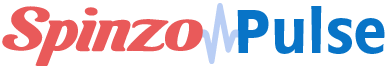How To Use Zip Code Gating
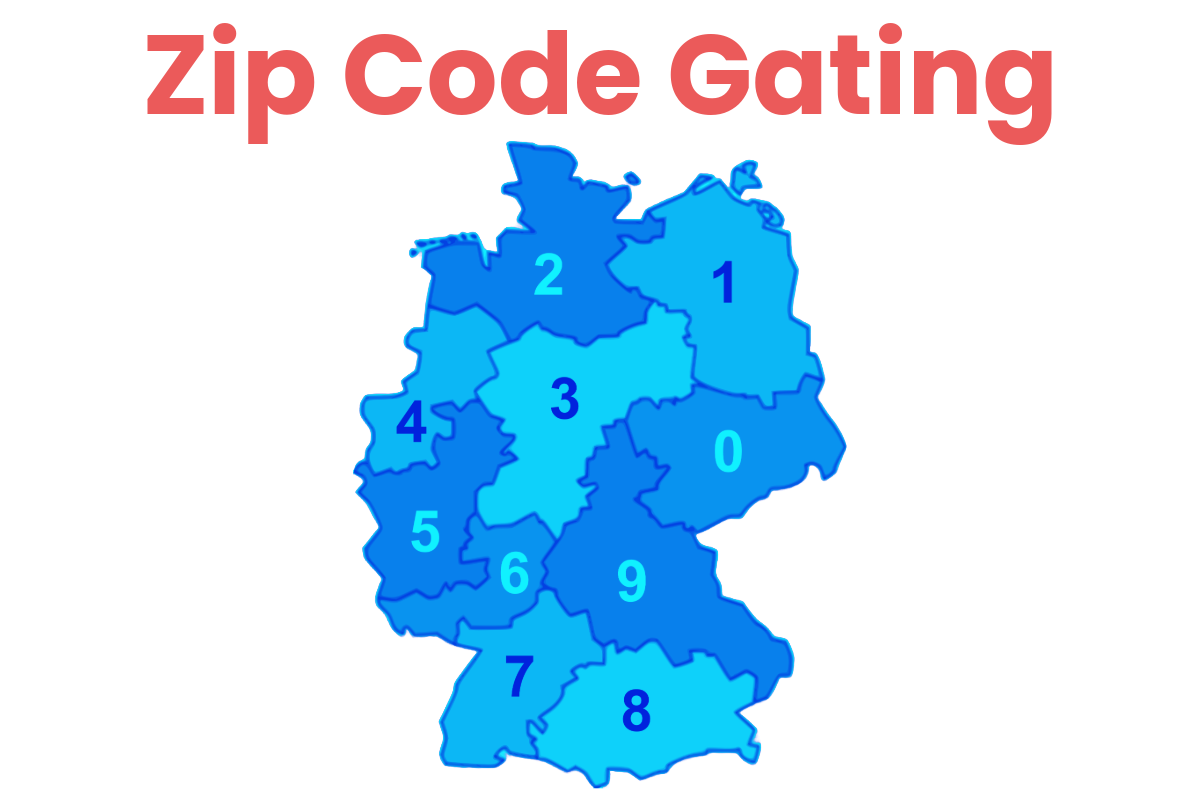
Spinzo offers the ability to gate your offers by zip code. Some teams and events want to limit offers or specific offers to set region or area and that is easy to do with creating zip code permitted lists.
To gate by zip code all you need to do is, create a permitted zip code list in the Permitted Zip Code Lists tab on Spinzo. It will look like this:
First name your list and then paste all zip codes, one per line into the open box. You can modify this listing at any time.
Once you have created your list you can tag it at the following levels:
Seller - for all promotions. This is done in the main settings tab.
Group- All promotions for that group
Sales Event- Only for that game or event
Offer- Only for that seating zone
When placing a zip code list at the group, sales event or offer level you will choose the pinpoint icon with the checkmark in it seen below.
You will then choose the list or lists you want to tag at that level.
Spinzo’s zip code gating allows for multiple lists to be tagged at the same time, offering you full flexibility.
Using Spinzo’s zip code gating is simple and effective for promotions you want to keep targeted to a set area.