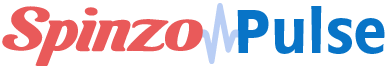How to use Classifications
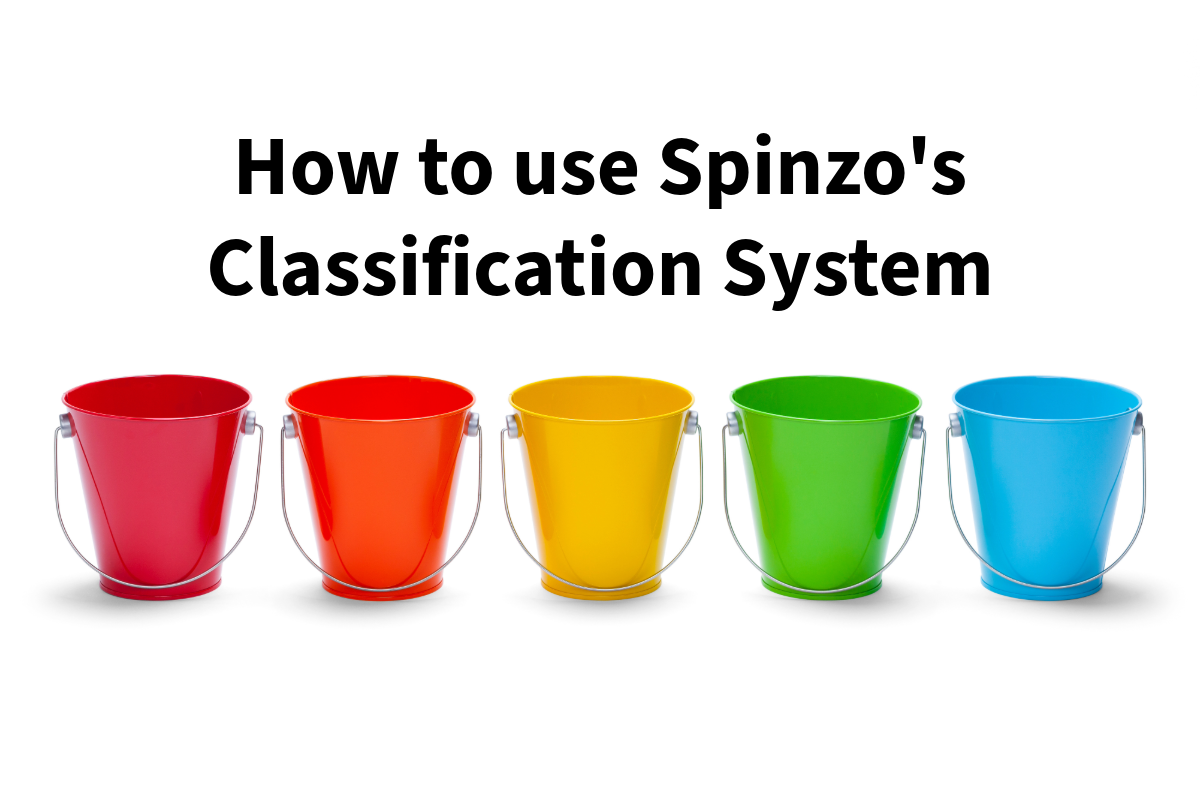
Spinzo’s classification system allows you to easily bucket your groups and affiliates into various categories and quickly report on them.
Classifications are simple to use and set up. Additionally, there is the ability to tag previous groups providing accurate reporting on all sales in Spinzo.
To set up classifications, simply click the Classifications section in Spinzo on the lefthand side of the dashboard.
Title the classification set and begin adding the subcategories. Spinzo classifications can be sent into Ticketmaster Archtics as a sales source if desired, but keep in mind a sales source must be an exact character match of the sales source that has been created in Archtics.
To ensure all groups and affiliates have a certain classification, there is an option to require the classification.
These are some best practice examples of how to use the classifications:
- Group Category
- Group Size
- Group Type (super group, traditional, promotional)
- Group Reach
- Renewal Status
Here are just a few examples from the platform:
Once classifications are set and tagged to groups and affiliates they can be reported on from the flex report providing immediate insight into sales by timeframe, rep, event date, ticket class and much more.
This simple tool can save time for end of season reporting and provide valuable insights to help make strategy and planning decisions.