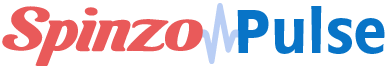Group Organizer Dashboard

Many group leaders want the ability to track and see the progress of their respective groups. Spinzo’s enhanced group organizer dashboard does this in a clean and simple way.
In the Spinzo platform, at the group level the person icon opens up the ability to assign one or more group organizers.
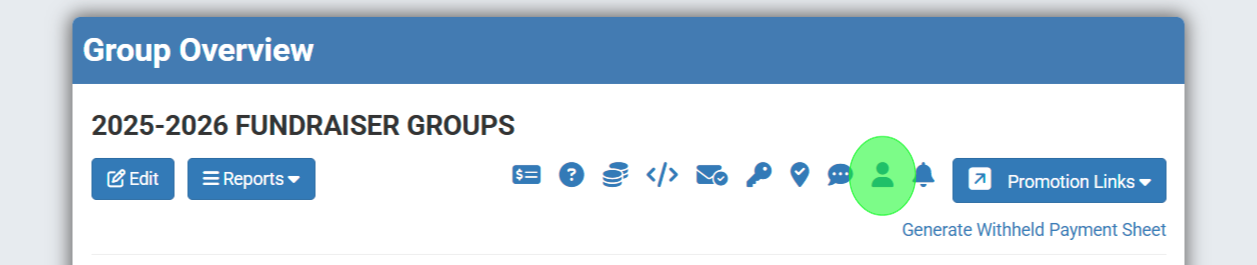
Add your group organizers and choose from one of two views: Group Leader or Group Monitor. See below for the details on each.
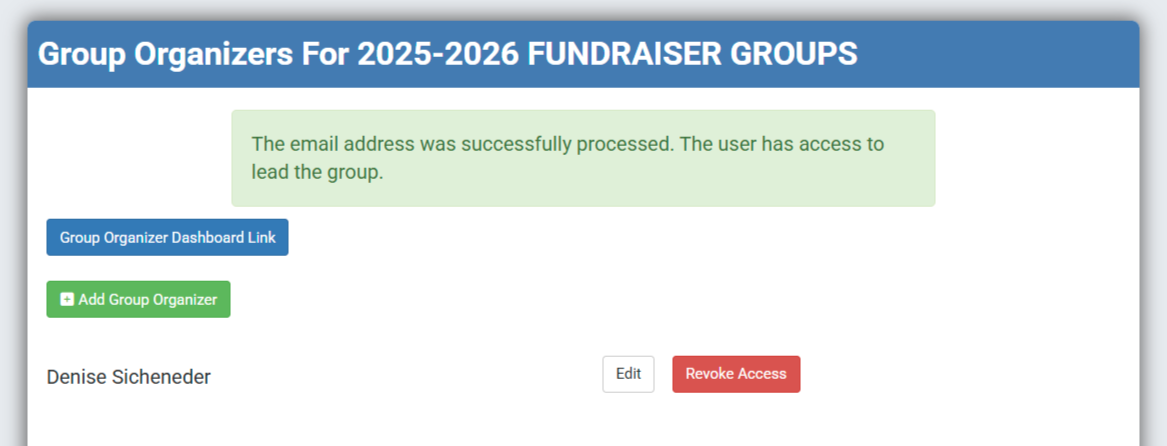
Group Monitor: A user with this title has access to see the ticket sales for all events within that group.
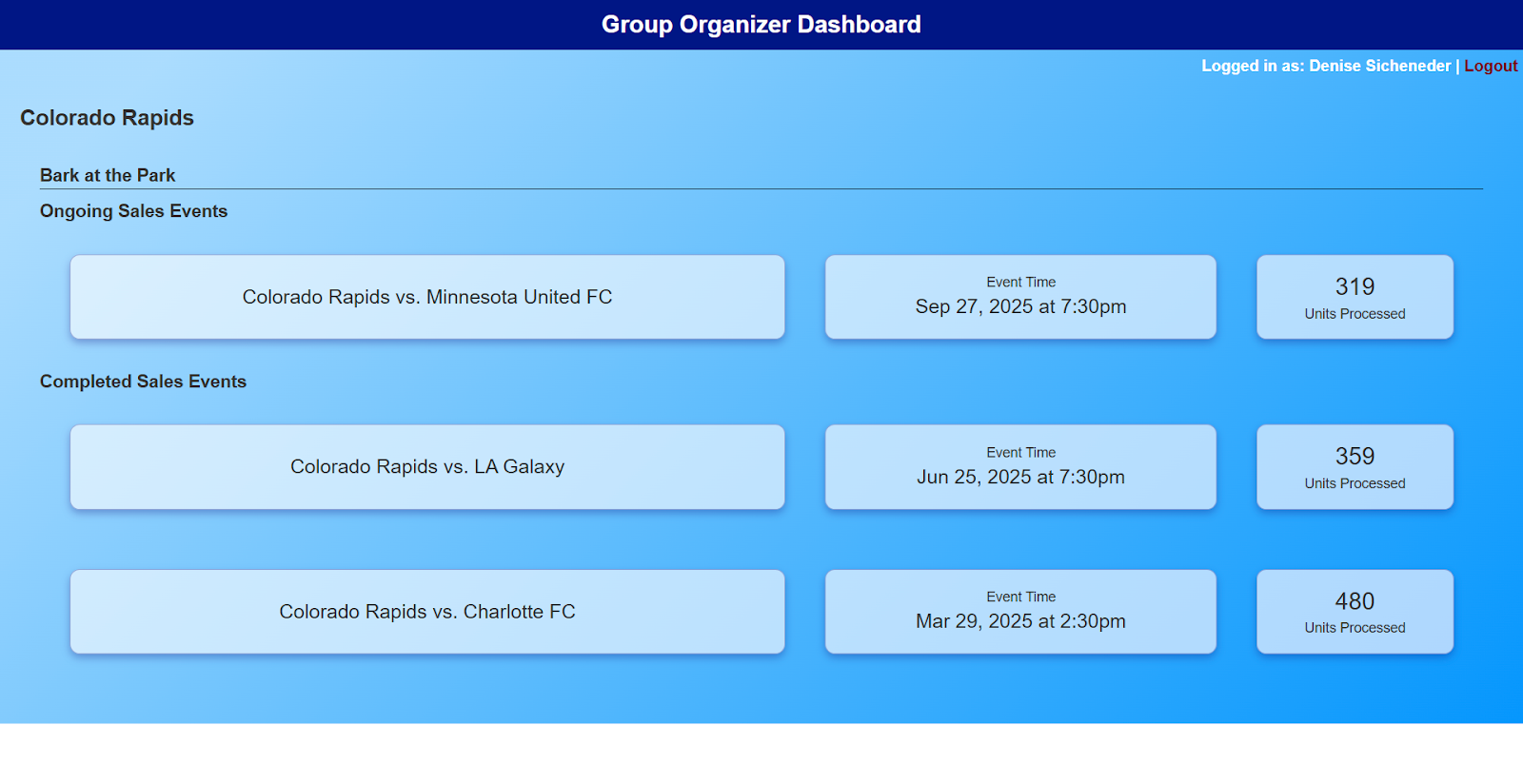
Group Leader: A user with this title has access to see the overall numbers and a report per sales event of all buyers and their data.

Buyer Data Report Example:
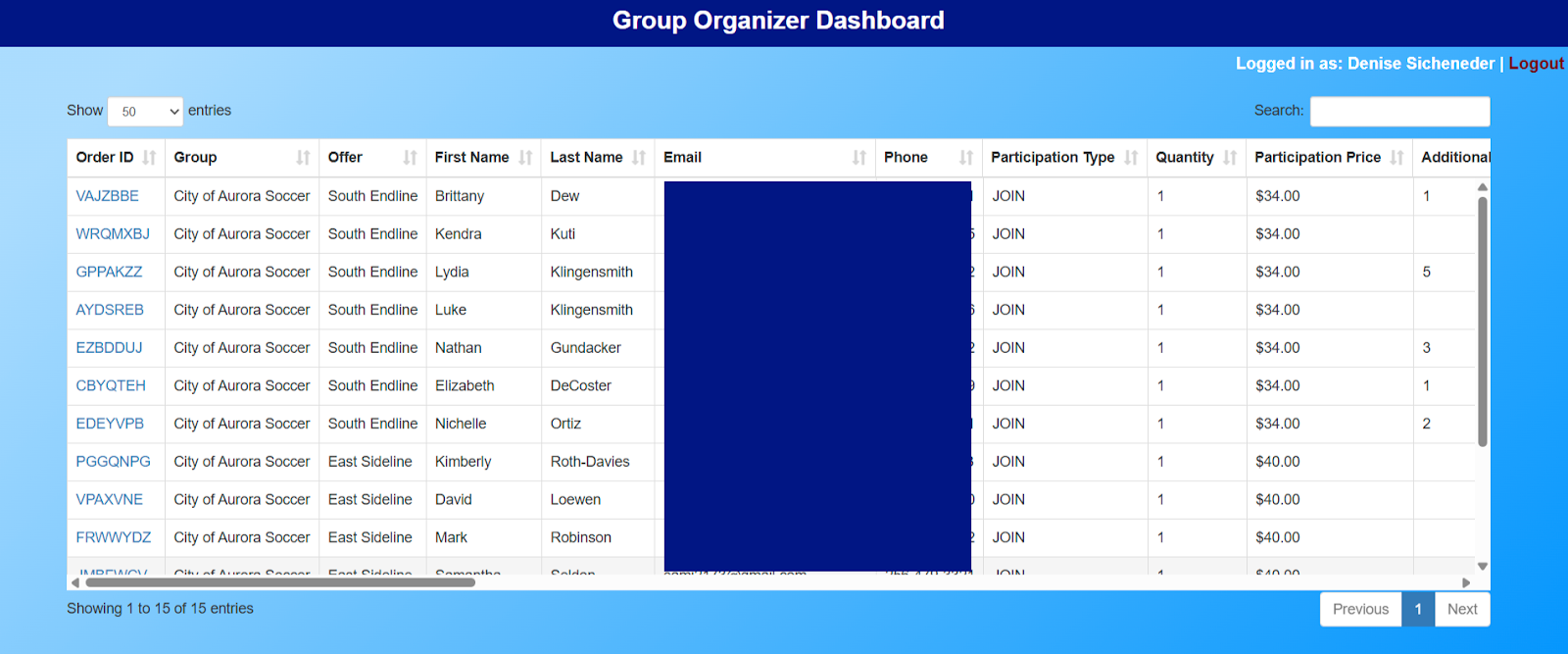
Share the Group Organizer Dashboard Link with your contact. If they have not already they will need to create a Spinzo account to be able to see their data.