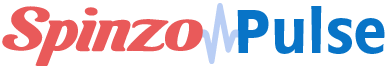3 Best Practice Tips for Managing Groups in Spinzo

Spinzo was built off of a hierarchy with the intention of simplifying and streamlining processes.
One of the most important pieces in that puzzle is “groups”. Everything in Spinzo is based off of a group, that is why it is the first step to building promotions. With this knowledge, there are a couple of best practices for creating and maintaining groups in the platform.
#1- Groups should rarely be date or year specific. The intent is that a group can be used multiple times in a season, or year over year. If the branding, messaging or even the sales rep managing the account changes, all of those changes can be made while the group stays in tack.
A perfect example of this is a theme night, like Star Wars Night. This below example has changed reps multiple times, branding every year but when we look at the backend dashboard we can quickly and easily see the historic volume of the night.
#2- There should not be any duplicates of Groups
Spinzo provides the ability to update an existing group, so a duplicate of a group should almost never be created. If you are in need of utilizing the same group for multiple reps or multiple sub groups, then the recommended method is to use affiliates. See this training video to learn more about building affiliates.
#3 Archive rather than delete out dated groups
In order to preserve data, Spinzo recommends archiving old or outdated groups. To do so, go into edit the group details page and scroll down to the bottom. There will be an archive and delete button. Use the archive button to clear the group from your overall listing. This should always be used when a group has previous purchase data on it. If a group was created by mistake then use the delete button.
Understanding and maximizing the Spinzo hierarchy with groups and affiliates will save your entire team time, provide clean reporting and streamline processes.